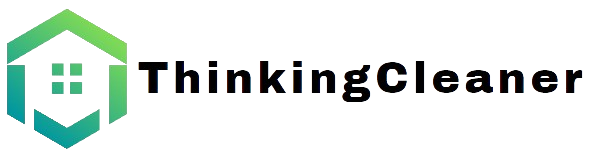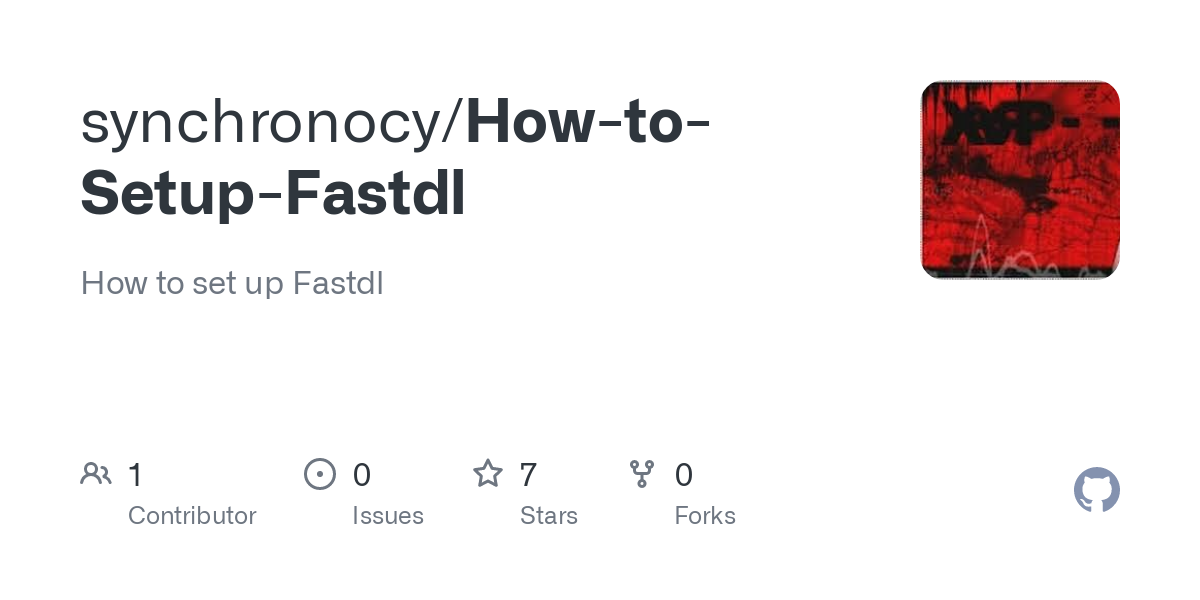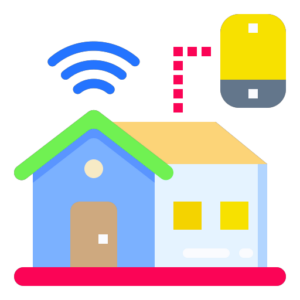FastDL is a feature that enables fast file downloading, allowing clients to quickly connect to your game server. This feature is particularly useful for games like Counter-Strike, which utilize the Source game engine. In this article, we’ll guide you through finding the necessary file for configuring FastDL, editing it, and applying it to your server.
Don’t have a game server for your favorite game yet? Order a server from GODLIKE for an optimal gaming experience.
How to Configure FastDL
1. Locate and Open the server.cfg File
The server.cfg file is usually located in the root folder of your game server. Navigate to this directory to begin the configuration process.
2. Edit the server.cfg File
Open the server.cfg file with a text editor and add or modify the following lines to configure FastDL:
sv_downloadurl "https://address/SERVER_ID/Name_of_the_game_folder"
sv_allowdownload 1
GODLIKE Game Panel Setup
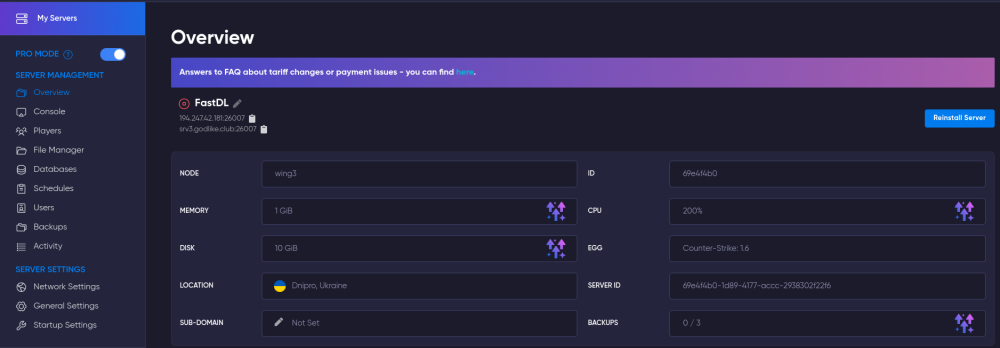
IMPORTANT: Ensure that sv_downloadurl points to your server. You can find the necessary data in the “overview” tab of the server.
Example Configuration
Here is an example of how the configuration should look:
sv_downloadurl "https://srv3.godlike.club/69e4f4b0-1d89-4177-accc-2938302f22f6/cstrike"
sv_allowdownload 1
3. Save and Restart the Server
After editing the server.cfg file, save the changes and restart your server to apply the new settings.
Conclusion
Now you know how to add and use FastDL for your game server. This configuration will ensure faster file downloads, allowing players to connect to your server more quickly. Enjoy gaming together with GODLIKE.
For more information or to order a game server, visit GODLIKE and enhance your gaming experience today!